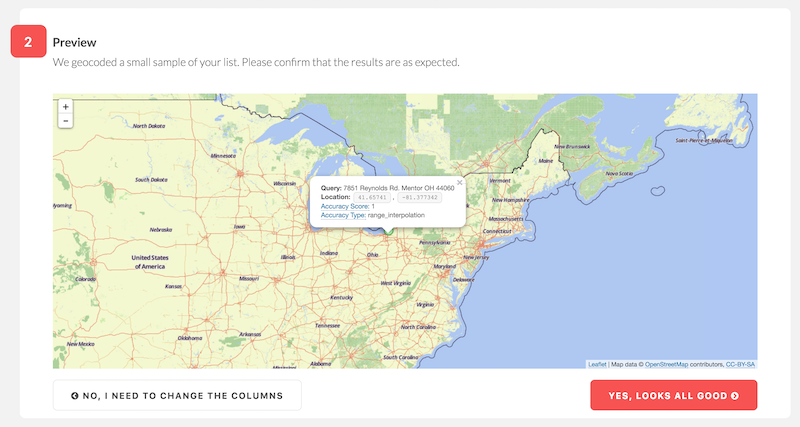Table of Contents
Getting Started
What you can do with GeocodioSpreadsheet formattingAddress completionSpelling CorrectionFile sizesFile formatsIntersectionsPreviewing your spreadsheetReverse geocodingData Appends
Data Enrichment OverviewCensus Block/Tract/FIPS/GeoIDUSPS ZIP+4 (Full ZIP9)Congressional Districts & Contact InfoState Legislative DistrictsCensus: DemographicsCensus: Education & Veteran StatusCensus: FamiliesCensus: HousingCensus: IncomeFFIEC DataOCD IDsSchool DistrictsProvincial/Territorial RidingsFederal RidingsCanadian Census GeographiesTimezonesTroubleshooting
Country supportMissing coordinatesMap preview shows AfricaRow estimate too highSYLK ErrorTestingWhy are latitudes/longitudes slightly different when reverse geocoding?What happened to counties in Connecticut?What is a Census Block Group?Missing Leading Zeroes In SpreadsheetCongressional District 00 or 98Billing & Payment
Sales TaxesW-9Pay-As-You-Go CreditsEstimates/QuotesSet a usage limitWhat's a 'lookup'?When will I be charged?Previewing your spreadsheet
The second step in the spreadsheet process is previewing the results. This allows you to confirm that the correct columns were selected in the previous step and that the data is geocoded as expected.
A green marker means that the accuracy score is 0.8 or greater, any other scores will give a blue marker.
Some blue markers are to be expected, but if all of the markers are blue, it can be a sign of issues with geocoding the spreadsheet. Feel free to contact us if you need any help.
Copyright © 2014-2025 Dotsquare LLC, Norfolk, Virginia. All rights reserved.